Here Is How to Print & Submit NOUN TMA - Steps To Printing & Submitting Open University TMA
The National Open University of Nigeria (NOUN) Tutor Marked Assessment (TMA) is one aspect NOUN students need to know about how to use for them to easily print and submit course TMA.Nounites who are probably login in to their TMA portal for the first time might find it difficult to locate the TMA course and also to print them in same order as displayed at the website. This could happen when they just copy and paste the TMA in word processor before printing which could disrupt the initial arrangement on print out.
Follow these steps to print your NOUN TMA:
1. Be sure that you’ve already enrolled for the courses you sort their TMA.
2. Log on with your Matric Number and Password at the NEW NOUN Tutor Marked Assessment portal (TMA).
3. From the page top menu option click on “My Pending TMA” menu button.

4. That should redirect you to page that displays the list of all your pending TMA courses.
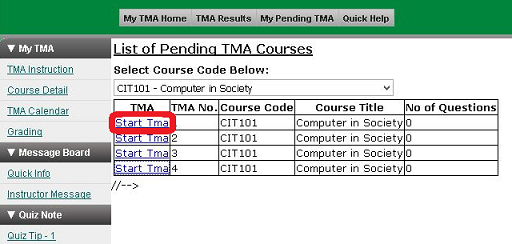
5. View the course code and on the same roll click on “Start TMA” to answer TMA quiz questions.
6. If you answer them immediately, click on the submit or next button at the bottom to proceed.
7. But to print course TMA highlight it by left click on mouse and drag hover all questions you want.

8. Click on print from your web browser menu option.
9. Select your printer and choose print selection.
10. Press OK to print.




No comments:
Post a Comment
Disclaimer Notice ! : Opinions expressed in the comment section are those of the blog readers and does not in anyway reflect or represent the views of Bmasterz.com
Please, beware of scammers who drop comments on our comment box, demanding for money to upgrade your results .It is pure scam!
Please drop a comment to help us manage our improvement
Note, THIS IS OUR ONLY OFFICIAL NUMBER => +2348138084071